Google Plus Badge is important to grow your Google community as well as Search Engine trace it as trusted site. So blogger should use Google Plus badge, however default Google plus badge is not suite your sidebar or footer bar because it width is within 200px but your side bar or footer bar is within 300px as a result we can see a small gap beside Google Plus widget. So I have customized it little bit to tailor your sidebar best way. In this widget you can add total number of member on your circle but you have to change it manually and author picture beside Google Plus widget that make it professional.
Step 1 Log in to your Blogger account and Go to your Blogger Dashboard
Step 2 Go to your Layout tab.
Step 3 Click on "Add a Gadget" then select "HTML/JavaScript" Widget.
Step 4 Now Copy the below code and Paste it in "HTML/JavaScript" Gadget
<div style="width:280px; padding:10px 10px 5px 10px; margin-bottom:3px; border:1px solid #dcdcdc;">
<a href="https://plus.google.com/u/0/102331886274459115104/"><span style="font-family: Georgia, cursive;"><span style="color: #04BDFA;">Chaie</span><span style="color: #FF0000;"> John</span></span>
</a> in <a rel="author"href=https://plus.google.com/YOUR G+ ID>100+</a> Circles →<div style="clear"><br />
<a href="YOUR G+ PROFILE IMG URL"><img width="54" height="54" style="margin-right:10px;" src="YOUR G+ PROFILE IMG URL" align="left"/></a>
<script type="text/javascript">
window.___gcfg = {lang: 'en'};
(function()
{var po = document.createElement("script");
po.type = "text/javascript"; po.async = true;po.src = "https://apis.google.com/js/plusone.js";
var s = document.getElementsByTagName("script")[0];
s.parentNode.insertBefore(po, s);
})();</script>
<g:plus href="https://plus.google.com/YOUR G+ ID/posts" rel="author" width="200" height="79"></g:plus></div></div>
Step 5 Now Copy and take it
Note:
- Change Chaie John with your name
- Change “YOUR G+ ID NO” with your Google Plus ID
- Change ”YOUR G + PROFILE IMG URL”with your image.
We hope you enjoy for this widgets Follow Us & Subscribe our daily Updates
If you Like This Article, Kindly linkback to this article by copying one of the codes below.
Paste This HTML Code On Your Page :
 If you enjoyed this post and wish to be informed whenever a new post is published, then make sure you subscribe to my regular Email Updates.
Subscribe Now!!
If you enjoyed this post and wish to be informed whenever a new post is published, then make sure you subscribe to my regular Email Updates.
Subscribe Now!!






















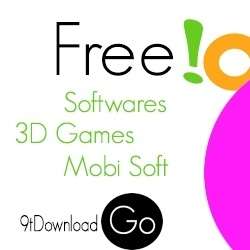


0 comments